The Post-Production process involves a slew of professionals — editors, sound engineers, foley artists, colorists, and more but there are some standardized practices that are universal across television, features, and other visual mediums.
But of course, it is important to note that depending on the size of the project, its budget, and which arena you’re in (television, film, or even video games), the Post-Production process will vary.

We’ll define Post-Production, and get into the stages that are generally part of the process, as they relate mainly to film.
What Is Post-Production?
Without the film post-production process, there is no finished product—you simply have raw footage that may or may not tell the story you want to tell. In fact, raw footage is often not shot in the order it is meant to be presented in, but rather, the order that was most efficient for the actors, location, and other factors. Presenting unedited footage likely wouldn’t make sense, let alone tell a compelling story.
Every element of post-production works to enhance the overall story of the film. Music, for example, sets the mood and tone of the piece, further enhanced by a proper sound mix, and color grading. With skillful editing, a movie or video can reach its full potential.

The Post-production Process
Post-production is a well-orchestrated, collaborative process that can take anywhere from several months to a year or more, depending on the scope and budget of a project.
1. Ensuring Reliable Storage
The first thing you need to do after you’re done shooting is to make sure they have a secure place to store the footage; back it up right away. And don’t just link the camera to your laptop and do the old ‘drag and drop.’ Take precautions, use professional software to back up your footage. You’d be surprised how many times the post-production process gets delayed because of missing clips. And while you are at it, make sure to label each of your files. It will make the entire process much easier for you in the long run. You can store your files on a hard drive or, preferably, on a RAID (redundant array of independent disks). The idea is to store the same data in multiple locations just in case something happens to the original file. Call it having a backup of the backup, and when you have a lot of footage, it becomes essential to label and secure it well.
2. Edit
The edit suite is the command center during post-production. First, the footage is transferred to an editing system, like Avid or Adobe Premiere. The editor begins cutting the movie, guided by the vision of the director. Though most editors work in digital formats and no longer physically cut and splice film, the word ‘cut’ is still used in post-production.
The picture editing process of post-production requires you to think as your audience would. It’s about building the end story, and you need to hire an editor that is confident in their skills. This editor will have the freedom to cut and assemble the film as they see fit, but ultimately the final product will be a product of the director and editor’s collaboration. You might also need an assistant editor.
There’s a lot of paperwork involved in post-production. The assistant’s job is simply to ensure all the clips are accounted for at every stage of the post-production process.
Usually, there is a first draft of the edited film, called a rough cut, and the editor will keep working on it until the director is pleased with the final copy, called the answer print. Then the sound editing can begin.
3. Sound edit
Sound, some might argue, is even more important than the picture in creating an experience for the audience. Sound editors are responsible for assembling the audio tracks of a film, removing unwanted noise, and creating sound effects. Foley artists (sound artists) create or enhance on-camera sounds, like footsteps echoing off tile floors.

4. Music
Most theatrical films have an original score, highlighting the mood or action of a scene. “Take the audience on a journey,” says world-renowned composer Hans Zimmer, whose credits include Rain Man, Pearl Harbor, 12 Years a Slave, and Blade Runner 2049. If a director wants to license songs for the soundtrack, a music supervisor secures the recording and publishing rights.
5. Visual Effects
Artists and engineers make up the special effects team. They design the computer-generated visuals for a film.
6. Sound Mix
When all audio tracks are finished, sound mixers step in to adjust audio levels. This is an integral step, as the strength of sound can easily overwhelm a scene if the music is too loud while characters are speaking, or distract from the narrative if the sound is too low and the audience can’t hear what is happening.

7. Color Correction
When the picture is locked (meaning, no further edits or changes), a colorist goes through every shot to digitally adjust and refine the hues and light to create continuity and strike a mood.
8. Graphics
Title, credits, and graphics (such as a date stamp) are created and added.
Opening credits are super important! Of course, first impressions are everything but they are also a chance to capture the tone and mood of the project. Put your best foot forward and invest some creative energy to grab your audience from the very beginning.
End credits don’t require nearly as much creativity (but it wouldn’t hurt). That being said, what you’ll need to pay attention to here is accuracy and professionalism.
9. Trailer
A new editing team takes over to cut the trailer, which is a short preview meant to entice audiences to watch the movie when it hits the big, or small, screen.
Prepping for distribution
Even though the post-production process may be coming to a close, you still need to worry about distribution.
First, you’ll need to make sure you have an M&E (“Music and Effects”) track. If you’re trying to sell your film internationally, you’ll need to provide a sound track without English dialogue so dubbing in a different language is possible.
Dialogue Script
Again, if you are selling it to international buyers, you’ll need to create a script with the exact time code for every word spoken. This way the dubbing artist or person writing out the subtitles knows where to put your dialogue on screen.
Digital Cinema Package (DCP)
If you want to send your film out, make sure your film is on a hard drive, ready to be delivered. Create a Digital Cinema Package that has the final copy of your movie encoded so it can be distributed to theaters.

The Top Editing Systems Used in Post-production
Post-production used to be a manual process, where physical film strips were cut and spliced together. Today, most movies and shows are cut on non-linear digital editing systems. These software programs gained traction in the early 1990s, and revolutionized post-production by making editing faster and easier. Media is uploaded to the computer, saved as digital files, and organized into bins, the post-production term for folders. Editors retrieve a clip by clicking on the file, similar to working with other documents. A film has a track (denoted by a row) for every element, like video, music, or sound effects, allowing editors to adjust the placement and levels of each one individually.
There are several editing systems used in post-production, and it often comes down to which one an editor prefers. The most popular editing softwares used in postproduction include:
Adobe Premiere Pro is a type of non-linear editor (NLE), which means the different post-production processes can be done in any order and with more flexibility. This program has capabilities for editing video, audio, and graphics, as well as some limited tools for color correction.
Final Cut Pro is another type of NLE, and for those who are familiar with Mac operating systems and apps, this may be a more intuitive program. This program also supports multiple editing processes, from audio to visual.
Apple Logic Pro X and Adobe Audition are powerful tools for sound mixing and editing.
DaVinci Resolve is a popular tool for its color grading capabilities. This tool typically renders faster than Adobe, and it’s also available for free.

BONUS: Two Great Film Scenes Created in Post-production
1. Free Solo: The Boulder Problem
Even before you watch Elizabeth Chai Vasarhelyi’s and Jimmy Chin’s Oscar-winning documentary Free Solo, you know that Alex Honnold survives his incredible 3,000-foot climb of El Capitan unattached to ropes. The ascent is dramatic, but the editing heightens the tension. When Honnold reaches The Boulder Problem, a section he’s had trouble on even with ropes, the editing brings us into the moment through the careful selection of shots from multiple angles. We’re on the ground as one of the cameramen nervously turns away, unable to watch. Then, we’re up close with Honnold on the rock face, his breathing prominent in the sound mix as he deliberates his next move and peeks at the ground 1,700 feet below. Then, a bird’s-eye view of Honnold high on the rock and the ground far below him. Every shot is held for maximum suspense, keeping us on the edge of our seats even though we know how it ends.
2. Psycho: The Shower Scene
It’s been almost six decades since Alfred Hitchcock’s Psycho was released, but the infamous shower scene still stands the test of time. The music fades as Marion Crane (played by Janet Leigh) steps into the shower and turns on the water. Hitchcock’s longtime composer, Bernard Herrmann, insisted on writing music for the entire sequence but Hitchcock wanted none. What they settled on resulted in one of the most famous moments in the history of film: violins shrieking in sync with the swinging of the knife. Without ever showing the actual crime, Hitchcock uses editing, and our imagination, to turn an ordinary shower into a spine-tingling bloodbath.
That’s a wrap on Post-Production
Again, trusting others to do their jobs well is a major requirement of the post-production process. It is highly collaborative and involves many different people, all with their own skills and sensibilities. Find hires with proven track records if possible. And, once post begins, the more freedom they each have to do what they do best, the better the film will come out.
Your project may not require every one of these steps. And some steps may be moved around depending on your time, budget, or other needs. This stage in filmmaking takes time, and may be exhausting, but if you understand these basics, it can do wonders for the ultimate success of your story.